new GeoBuildingRenderer(geoBuilding, param)
构造函数
Parameters:
| Name | Type | Description | |||||||||||||||||||||||||||||||||||||||||||||||||||
|---|---|---|---|---|---|---|---|---|---|---|---|---|---|---|---|---|---|---|---|---|---|---|---|---|---|---|---|---|---|---|---|---|---|---|---|---|---|---|---|---|---|---|---|---|---|---|---|---|---|---|---|---|---|
geoBuilding |
CMAP.GeoBuilding | 要渲染的GeoBuilding实例 |
|||||||||||||||||||||||||||||||||||||||||||||||||||
param |
Object | 参数列表 Properties
|
Members
-
blending :Boolean
-
是否混合
Type:
- Boolean
Example
geoObject.renderer.blending = true;
-
color :String|Array|Number
-
设置楼宇填充色 在type为vector时生效
Type:
- String | Array | Number
Example
geoObject.renderer.type = 'vector';//设置楼的渲染类型为vector(纯色) geoObject.renderer.color = 'rgb(255,0,0)'; //将颜色设置为红色
-
extrudeFactor :Number
-
高度拉伸倍数
Type:
- Number
- Deprecated:
-
- 推荐使用geoBuilding.extrudeFactor
Example
geoObject.renderer.extrudeFactor = 2; //设置楼高度放大倍数
-
extrudeField :String
-
高度属性字段
Type:
- String
- Deprecated:
-
- 推荐使用geoBuilding.extrudeField
Example
geoObject.renderer.extrudeField = 'height'; //设置楼的高度属性字段,该字段可在geoBuilding.userData中找到
-
imageUrl :Array|String
-
贴图url 包括顶部的贴图和侧面的贴图 数组第一个代表顶部贴图,第二个代表侧面贴图 如果不区分顶部和侧面,数组中就只有一个元素或者传字符串
Type:
- Array | String
Example
//设置楼顶部的贴图和侧面的贴图,第一个代表顶部贴图路径,第二个代表侧面的贴图路径 geoObject.renderer.type = 'image';//设置楼的渲染类型为image(贴图) geoObject.renderer.imageUrl = ['./temp/image1.png','./temp/image1.png'];
-
lights :Boolean
-
Type:
- Boolean
Example
geoObject.renderer.lights = true;
-
opacity :Number
-
填充色不透明度 仅在type为vector情况下生效
Type:
- Number
Example
geoObject.renderer.opacity = 1; //将不透明度设置为1
-
specularFactor :Array
-
设置高光强度 [顶面,侧面]
Type:
- Array
Example
geoObject.renderer.specularFactor = [1,1];
-
speed :Array
-
贴图流动速度 [x轴流动速度,y轴流动速度]
Type:
- Array
-
textureSize :Array
-
纹理尺寸单位米 如果是GeoBuilding,侧面贴图时会根据纹理尺寸去计算uv 在textureWrap为repeatY时 设置数组第二个参数生效 第一个参数无效 如果是GeoPolygon,顶面贴图时会根据纹理尺寸去计算uv
Type:
- Array
Example
geoObject.renderer.textureSize = [3,3]; // 设置贴图纹理尺寸为3*3m
-
textureWrap :String
-
设置贴图循环方式,仅对GeoBuilding生效 CMAP.TextureWrapMode.Stretch 拉伸,CMAP.TextureWrapMode.RepeatY 高度方向平铺 CMAP.TextureWrapMode.Repeat 水平和高度方向均平铺
Type:
- String
Example
geoObject.renderer.textureWrap = CMAP.TextureWrapMode.RepeatY;
-
type :String
-
设置楼宇材质类型 vector或image
Type:
- String
Example
geoObject.renderer.type = 'image'; //设置楼的渲染类型为image(贴图) 设置该属性后需要设置imageUrl geoObject.renderer.type = 'vector'; //设置楼的渲染类型为vector(纯色) 设置该属性后需要设置color
-
useColor :Boolean
-
贴图情况下是否叠加颜色(type=image时 color是否生效)
Type:
- Boolean
-
useWindow :Boolean
-
是否使用窗体效果
Type:
- Boolean
-
uvRatio :Array
-
type为image时生效 代表贴图在x和y方向的重复次数
Type:
- Array
Example
geoObject.renderer.uvRatio = [10,10];
-
windowSpeed :Array
-
窗体贴图流动速度 [x轴流动速度,y轴流动速度]
Type:
- Array